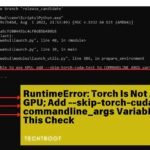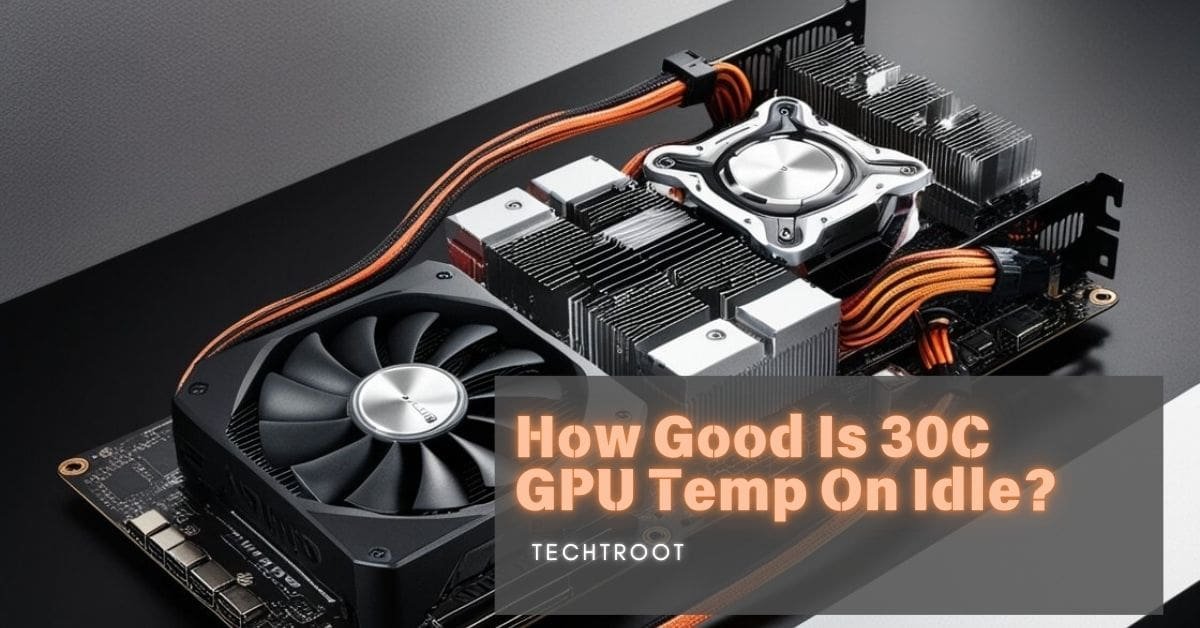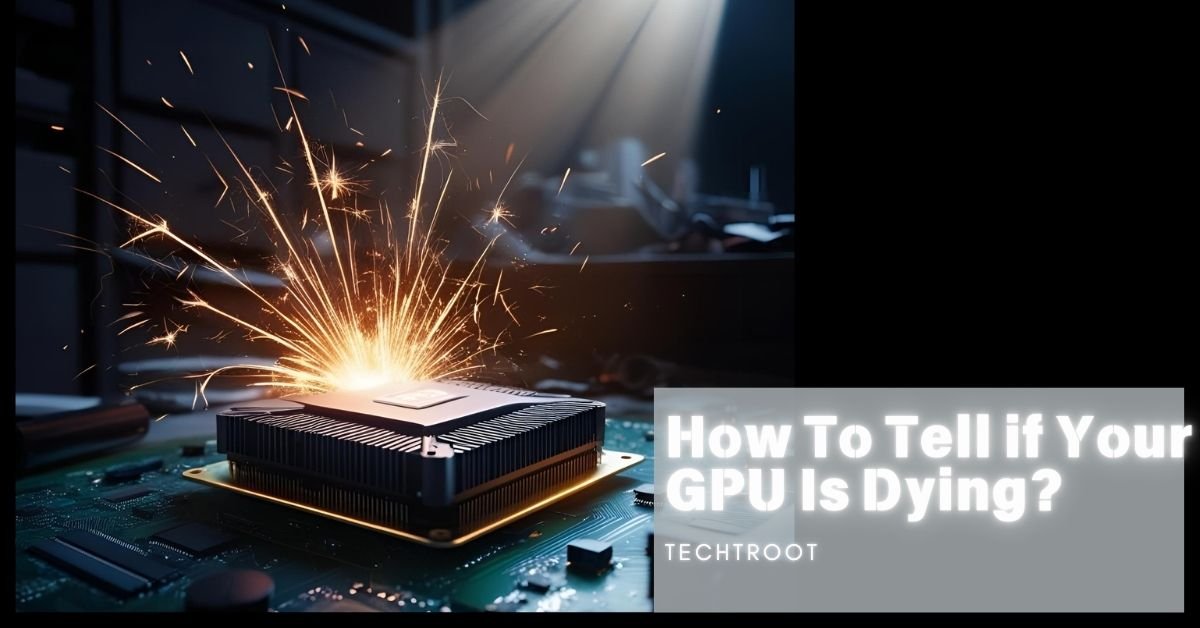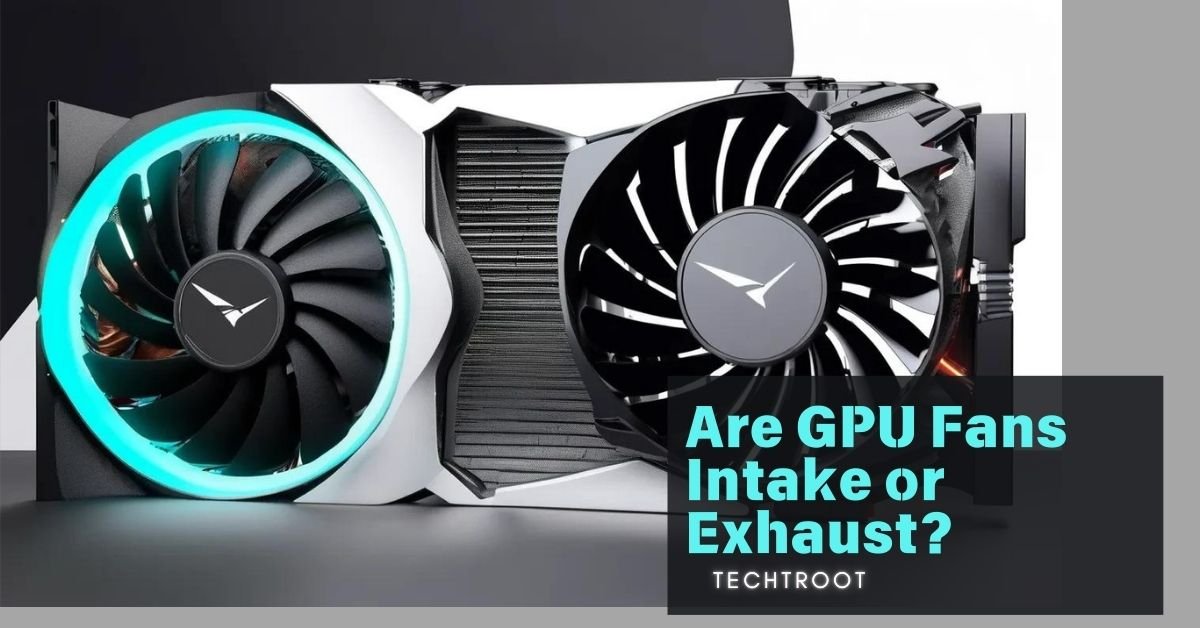When it comes to GPU performance, temperature management plays a crucial role.
A GPU temperature of 30°C on idle is generally considered excellent. Such a low temperature indicates that your system is cooling efficiently, ensuring longevity and optimal performance of your GPU.
But what exactly does it mean for your GPU to be at 30°C on idle, and how does this compare to other possible temperatures? Hey! I’m Jack and I’ll let you know these details in this article.
First of All, Let’s Explore the Meaning of “GPU Idle”
GPU idle refers to the state when your graphics processing unit (GPU) isn’t under heavy load, such as when you’re not gaming or running demanding applications. During this idle state, the GPU isn’t working hard, so it generates less heat compared to when it’s under stress. A 30°C GPU temp on idle indicates that your system’s cooling solutions, like fans and thermal paste, are working effectively to maintain a low temperature when the GPU is not in use.
What If My GPU Temp Is at 30C on Idle? – Is It Dangerous?
If your GPU temp is 30°C on idle, it’s a very positive sign. This temperature is well below the average idle temperatures for most GPUs, which typically range between 40°C to 60°C. A 30°C GPU temp on idle suggests that your GPU has a lot of thermal headroom, allowing it to handle more intense workloads without overheating. This low idle temperature can also extend the lifespan of your GPU by reducing wear and tear on its components.
Interesting Facts: How To Stop GPU From Sagging? – Is GPU Sag Bad!

How Can We Get 30C GPU Temp on Idle? – Just 4 Step Process!
1. Ensure Proper Airflow
Proper airflow within your computer case is essential. Position your fans to maximize the intake of cool air and the exhaust of hot air. This can prevent heat from accumulating inside the case, helping to maintain a 30°C GPU temp on idle.
Also Read: Are GPU Fans Intake or Exhaust? – How Can It be Useful?
2. Use High-Quality Thermal Paste
The effectiveness of thermal paste, which helps transfer heat from the GPU to the heatsink, can degrade over time. Reapplying high-quality thermal paste can significantly lower your GPU’s idle temperature, bringing it closer to that 30°C mark.
3. Invest in an Efficient Cooling System
An efficient cooling system, such as liquid cooling or high-performance aftermarket GPU coolers, can greatly enhance your GPU’s cooling capabilities. These systems are designed to handle heat more effectively, helping you achieve and maintain a 30°C GPU temp on idle.
4. Keep Your Environment Cool
The ambient temperature of your room plays a significant role in your GPU’s idle temperature. By keeping your environment cool, you reduce the overall temperature your cooling system has to manage, making it easier to maintain a 30°C GPU temp on idle.
What Is the Best Temperature for GPU?
The best temperature for a GPU varies depending on the model and manufacturer, but generally, keeping your GPU under 85°C during full load is recommended. At idle, a temperature between 30°C to 50°C is often seen as optimal. A 30°C GPU temp on idle is on the lower end of this range, which is ideal. It means your GPU has plenty of room to heat up during intensive tasks without reaching dangerous levels.
Do You Know? What Is GPU Hotspot? – Don’t Touch Them!
What Is the Worst GPU Temperature on Idle?
The worst-case scenario for GPU temperature on idle would be anything consistently above 60°C. At this point, your GPU may be struggling with poor ventilation, dust buildup, or failing cooling systems. An idle temperature above 60°C could be a precursor to overheating when the GPU is under load, leading to potential damage or reduced performance. If your GPU is idling at high temperatures, it’s important to check your cooling solutions and possibly clean your system to remove any obstructions.
Now if you want to know What Temperature Should My GPU Be?, Then Read this guide of mine and keep that temp Up!
Frequently Asked Questions:
Is 30°C a good GPU temperature on idle?
Yes, 30°C is an excellent GPU temperature on idle. It indicates efficient cooling and ensures that your GPU can handle more intensive tasks without overheating.
What is the normal GPU temperature on idle?
The normal GPU temperature on idle typically ranges from 30°C to 50°C. A 30°C GPU temp on idle is considered optimal and suggests that your system is cooling effectively.
How can I lower my GPU idle temperature?
To lower your GPU idle temperature, improve your case’s airflow, use high-quality thermal paste, and consider upgrading to a more efficient cooling system.
In a Nutshell:
A 30°C GPU temp on idle is an indicator of a well-maintained and efficiently cooled system. It suggests that your GPU is not only performing well but also has the capacity to handle heavier loads without reaching unsafe temperatures.
Maintaining such a temperature is beneficial for the longevity and performance of your GPU, making it a goal worth striving for in any gaming or high-performance computing setup.