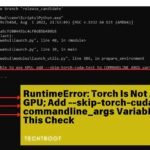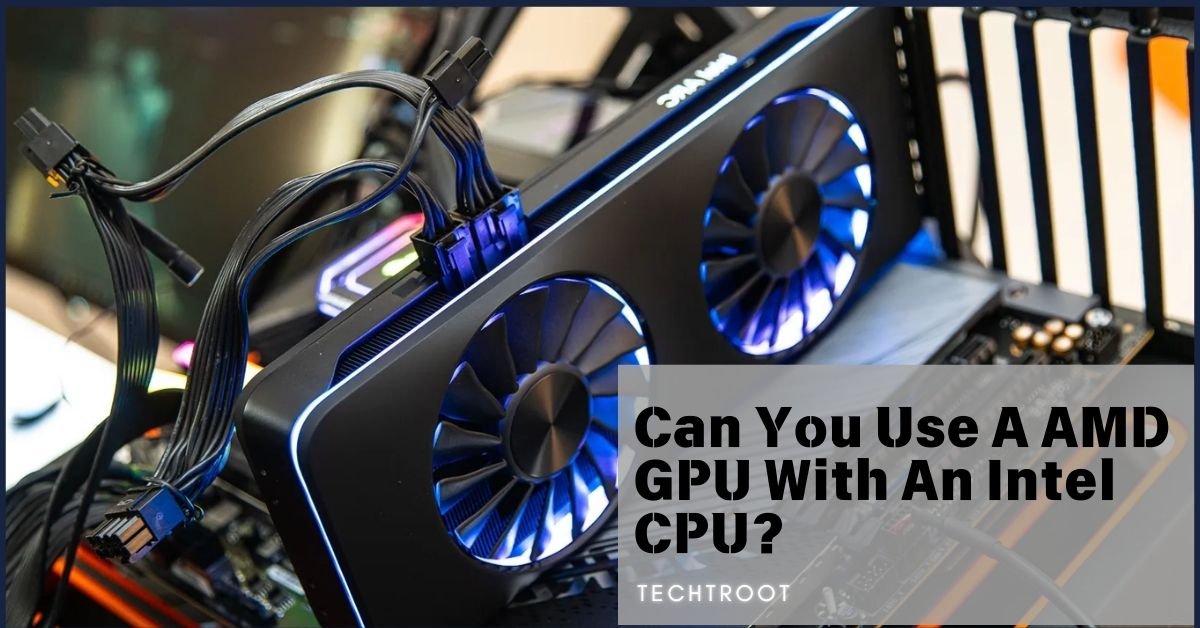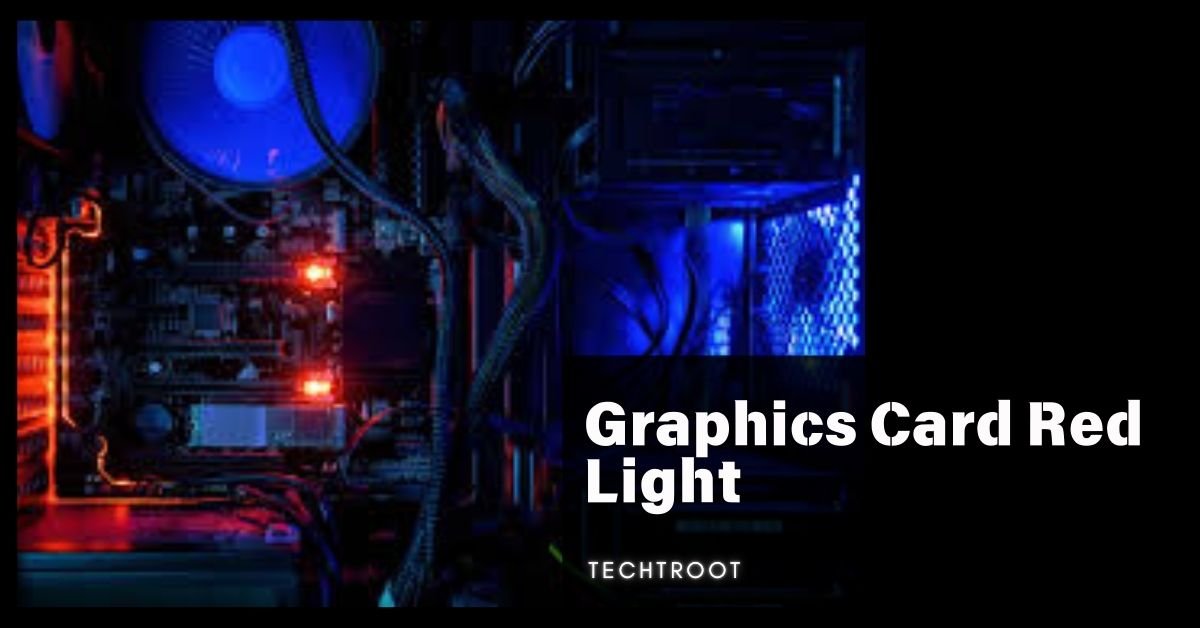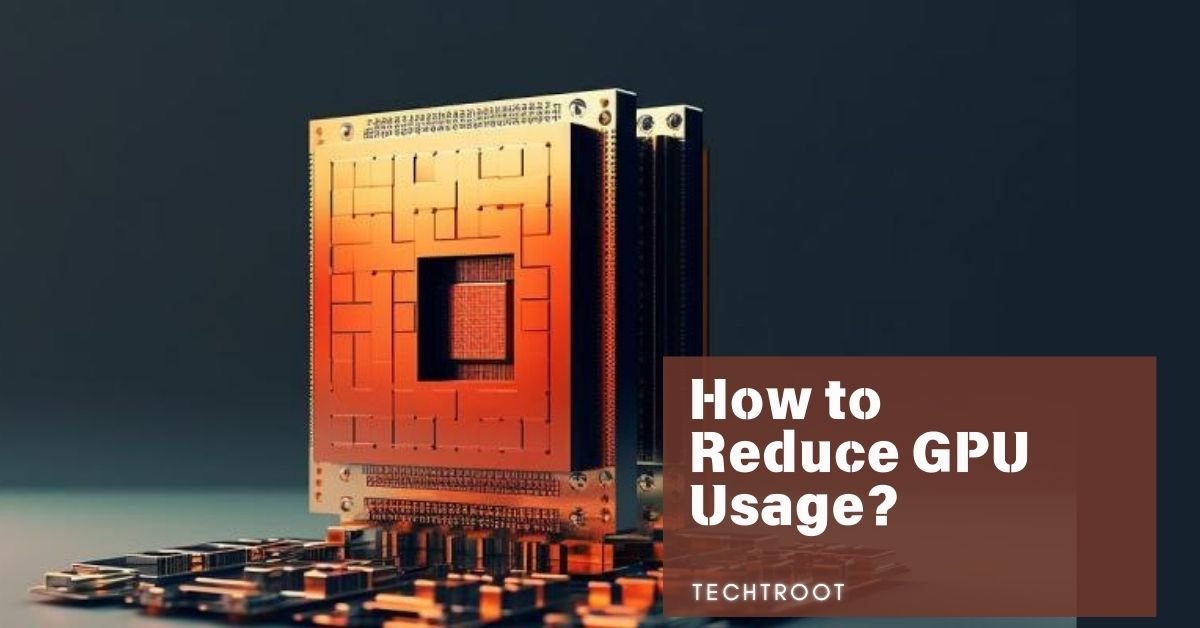Yes, you can use an AMD GPU with an Intel CPU. This combination is not only possible but also quite common among PC builders and gamers. The compatibility between AMD GPUs and Intel CPUs is ensured by the industry standards that both companies follow, allowing them to work together seamlessly.
This flexibility gives users the freedom to choose components based on their specific needs, whether they prioritize gaming, productivity, or other tasks. Hi! It’s Jack your Guide creator and I am going to discuss every single point that arises in your mind. So, Let’s have this AMD GPU discussion today!
What is essential To Connect A GPU with A CPU generally? – 6 Must-Go Factors!
1. Motherboard Compatibility
The motherboard must have the appropriate PCIe (Peripheral Component Interconnect Express) slot to connect the GPU. Most modern motherboards come with multiple PCIe slots, but it’s essential to verify that your motherboard has a PCIe x16 slot, which is required for most GPUs. The PCIe version (e.g., PCIe 3.0, PCIe 4.0) should also be checked, as newer GPUs can take advantage of higher bandwidth provided by newer PCIe versions.
2. Power Supply Unit (PSU)
A sufficient power supply is critical when connecting a GPU to a CPU. The GPU is one of the most power-hungry components in a system, so the PSU must provide adequate wattage to support it. Ensure that your PSU has the necessary power connectors for your GPU (e.g., 6-pin, 8-pin connectors) and enough total wattage to handle the combined load of the CPU, GPU, and other components.
3. Cooling System
Both the CPU and GPU generate significant heat, making an effective cooling system crucial. Ensure proper case airflow and use adequate cooling solutions like fans, heatsinks, or liquid cooling to prevent overheating. Overheating can cause thermal throttling, which reduces the performance of both the CPU and GPU.
4. BIOS and Driver Support
Before installing the GPU, update your motherboard’s BIOS to ensure compatibility with the latest GPUs. After connecting the GPU, install the correct drivers to enable smooth communication between the GPU, CPU, and operating system, ensuring optimal performance.
5. Physical Space and Case Size
Check that your computer case has enough space for the GPU. Modern GPUs can be large, so verify that the dimensions of the GPU fit within your case and that there is sufficient room for airflow to prevent overheating.
6. CPU Performance
The CPU’s performance can affect overall system efficiency when paired with a GPU. A weaker CPU may bottleneck a powerful GPU, leading to underutilization of the GPU’s capabilities. Match the GPU with a CPU that can handle the tasks you plan to perform, such as gaming or video editing, to ensure balanced performance.
By considering these factors, you can ensure a successful and efficient connection between your GPU and CPU, leading to a well-balanced and high-performing system.
Do AMD GPU and Intel CPU Have These Specifications to Get Connected?
Yes, AMD GPUs and Intel CPUs have the necessary specifications to connect and work together effectively.
Motherboard Compatibility for AMD GPUs and Intel CPUs
AMD GPUs are designed to work with a wide range of motherboards, including those built for Intel CPUs. Most Intel-compatible motherboards feature a PCIe x16 slot, which is essential for connecting a GPU. Since AMD GPUs are also compatible with PCIe 3.0 and PCIe 4.0, which are commonly supported by Intel motherboards, there are usually no compatibility issues. The key is to ensure that your motherboard’s PCIe slot matches the GPU’s requirements to utilize the full bandwidth and performance potential of the GPU.
Power Supply Considerations for an AMD GPU and Intel CPU Setup
When combining an AMD GPU with an Intel CPU, it’s important to assess the power requirements of both components. AMD GPUs can be power-hungry, especially high-performance models, so the PSU must deliver adequate power to support the entire system. For instance, if you are using an Intel Core i7 or i9 processor with an AMD Radeon RX series GPU, a PSU of at least 600W to 750W, depending on the specific GPU model, would be recommended. Ensure that the PSU has the correct connectors and sufficient power output to maintain system stability.
Cooling Solutions for AMD GPU and Intel CPU Configurations
Both AMD GPUs and Intel CPUs require effective cooling solutions to prevent overheating and ensure optimal performance. When pairing these components, it’s crucial to have a cooling setup that can handle the thermal output. An Intel CPU, especially higher-end models, combined with a powerful AMD GPU, can generate a significant amount of heat. Proper case ventilation, along with quality air or liquid cooling systems, is necessary to keep temperatures in check and avoid thermal throttling, which could impact performance.
BIOS and Driver Compatibility Between AMD GPUs and Intel CPUs
To ensure that your AMD GPU functions correctly with an Intel CPU, it’s essential to have the latest BIOS updates installed on your motherboard. Most modern Intel motherboards are designed to support a wide range of GPUs, including those from AMD. Additionally, installing the latest AMD GPU drivers ensures that the GPU and CPU can communicate effectively. These drivers optimize performance and provide compatibility with the operating system and various software applications, ensuring a smooth user experience.
Physical Space and Case Size for AMD GPU and Intel CPU Pairing
When installing an AMD GPU in a system with an Intel CPU, you must verify that your computer case has enough physical space. AMD GPUs, particularly high-end models like the Radeon RX 6000 series, can be large and may require a spacious case. Ensure there is enough clearance within the case for the GPU, and check that there’s sufficient airflow to prevent overheating. The size and layout of the case can significantly affect the ease of installation and the overall cooling efficiency of the system.
Performance Balance Between AMD GPU and Intel CPU
Intel CPUs, known for their strong single-thread performance, often pair well with AMD GPUs, creating a balanced system. For tasks like gaming or content creation, the CPU should be powerful enough to keep up with the GPU’s capabilities. For example, an Intel Core i5 or i7 processor is typically sufficient to prevent bottlenecking when paired with mid-to-high-end AMD GPUs. This synergy between the AMD GPU and Intel CPU ensures that both components operate efficiently, delivering the best possible performance in demanding applications.
How Can We Connect AMD GPU with an Intel CPU?
- Insert the GPU into the PCIe Slot: Locate the PCIe slot on your motherboard and carefully insert the AMD GPU into it. Ensure that it is firmly seated.
- Connect the Power Cables: If your GPU requires additional power, connect the appropriate power cables from the PSU to the GPU.
- Secure the GPU: Use screws to secure the GPU to the case to prevent it from moving.
- Install Drivers: Once the GPU is installed physically, boot up your system and install the latest AMD drivers. This step is crucial for ensuring that the GPU operates correctly with the Intel CPU.
- Check BIOS Settings: Ensure that the BIOS recognizes the new GPU and adjust any necessary settings.
Can We Connect GPU with Any Kind of CPU?
No, not all GPUs can connect with any kind of CPU. While many modern GPUs and CPUs are compatible thanks to standardized interfaces like PCIe, some older or specialized systems might have limitations. It’s essential to check the specifications of both the GPU and CPU to ensure compatibility. Additionally, the motherboard plays a crucial role in this connection, as it must support both components. However, in the case of AMD GPUs and Intel CPUs, they are generally compatible, making it possible to pair them in most modern systems.
Is it Safe to Connect AMD GPU with an Intel CPU?
Yes, it is safe to connect an AMD GPU with an Intel CPU. This combination is widely used and supported by major hardware manufacturers. Both AMD and Intel design their products to adhere to industry standards, ensuring that their components can work together without issues. As long as the system is assembled correctly, with appropriate cooling and power supply, there should be no safety concerns in using an AMD GPU with an Intel CPU.
Can We Increase the Efficiency of the PC System by Connecting AMD GPU with Intel CPU?
Yes, connecting an AMD GPU with an Intel CPU can enhance the overall efficiency of a PC system. This combination leverages the strengths of both components: Intel CPUs are known for their strong single-core performance and efficiency, while AMD GPUs are praised for their graphics processing capabilities. By combining these, users can achieve a balanced system that excels in both computational and graphical tasks. For gaming, video editing, and other GPU-intensive applications, this setup can provide a significant performance boost.
What are the Cons of Using AMD GPU and Intel CPU – A few Threats!
While the combination of AMD GPU and Intel CPU is generally effective, there are a few potential drawbacks. However, there are a few things that can happen if you don’t proceed rightly.
- Potential Bottlenecking: A high-performance AMD GPU may be limited by a lower-end Intel CPU, leading to underutilization of the GPU’s capabilities.
- Compatibility Issues: Occasionally, driver conflicts or BIOS issues may arise, affecting system stability and performance.
- No Cross-Platform Optimization: Some software optimizations are tailored to specific GPU-CPU combinations, potentially reducing performance with a mixed setup.
- Cost Efficiency: Combining a high-end AMD GPU with a mid-range Intel CPU may not always provide the best cost-to-performance ratio compared to matched systems.
- Limited Feature Utilization: Certain AMD GPU features like Smart Access Memory (SAM) may not be fully utilized when paired with an Intel CPU.
Can I Use an Intel Arc GPU with AMD Ryzen?
Yes, you can use an Intel Arc GPU with an AMD Ryzen CPU. Just like the AMD GPU and Intel CPU pairing, Intel Arc GPUs are designed to be compatible with a wide range of CPUs, including AMD’s Ryzen series. The connection is facilitated through the PCIe interface, which is a standard feature on most motherboards. This combination allows for flexibility in choosing components that best suit your needs, whether for gaming, content creation, or general computing tasks.
Some Other Queries You May Have:
Can you use AMD GPU with Intel motherboard?
Yes, you can use an AMD GPU with an Intel motherboard. The compatibility is ensured by the PCIe slot, which is standard across most motherboards.
Can you use SAM with Intel CPU?
Yes, AMD’s Smart Access Memory (SAM) technology can be used with an Intel CPU, provided the motherboard supports it and the necessary BIOS updates are installed.
Can you use an AMD GPU with an Intel CPU laptop?
Yes, an AMD GPU can be used with an Intel CPU laptop, but it usually involves an external GPU setup, as most laptops have integrated GPUs.
Intel CPU AMD GPU Resizable BAR
Resizable BAR is a feature that allows the CPU to access the entire GPU memory, and it is compatible with AMD GPUs and Intel CPUs, provided the motherboard supports this feature.
Do you need AMD CPU for AMD GPU?
No, you do not need an AMD CPU for an AMD GPU. AMD GPUs are designed to work with both AMD and Intel CPUs.
How bad is using an Intel CPU with an AMD GPU?
Using an Intel CPU with an AMD GPU is not bad; in fact, it is a common and effective combination for many users.
Can an AMD GPU go with an Intel CPU?
Yes, an AMD GPU can be paired with an Intel CPU, and they typically work well together in a variety of applications.
Do Intel CPUs & AMD Cards go well together?
Yes, Intel CPUs and AMD cards (GPUs) go well together, providing a balanced performance for gaming and productivity.
In A Nutshell:
In conclusion, you can use an AMD GPU with an Intel CPU without any significant issues. This combination is highly compatible and widely used in the tech community. Whether you’re building a gaming rig, a workstation, or just upgrading your current system, pairing an AMD GPU with an Intel CPU offers a flexible and powerful solution. By following proper installation procedures and ensuring compatibility, you can achieve a system that performs efficiently and reliably.