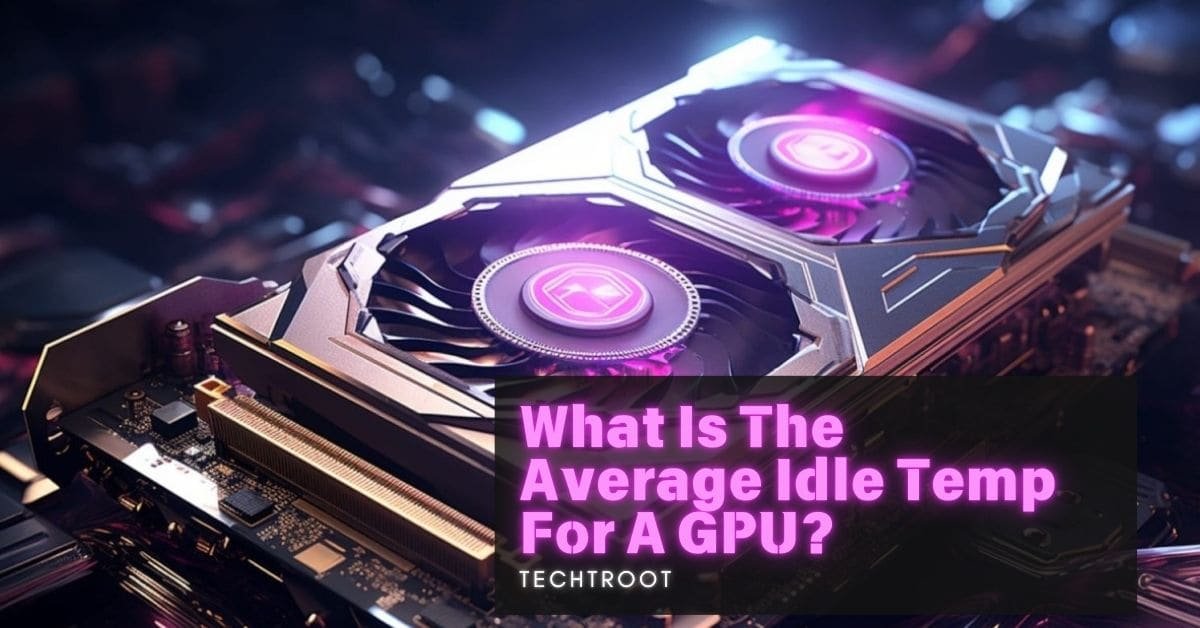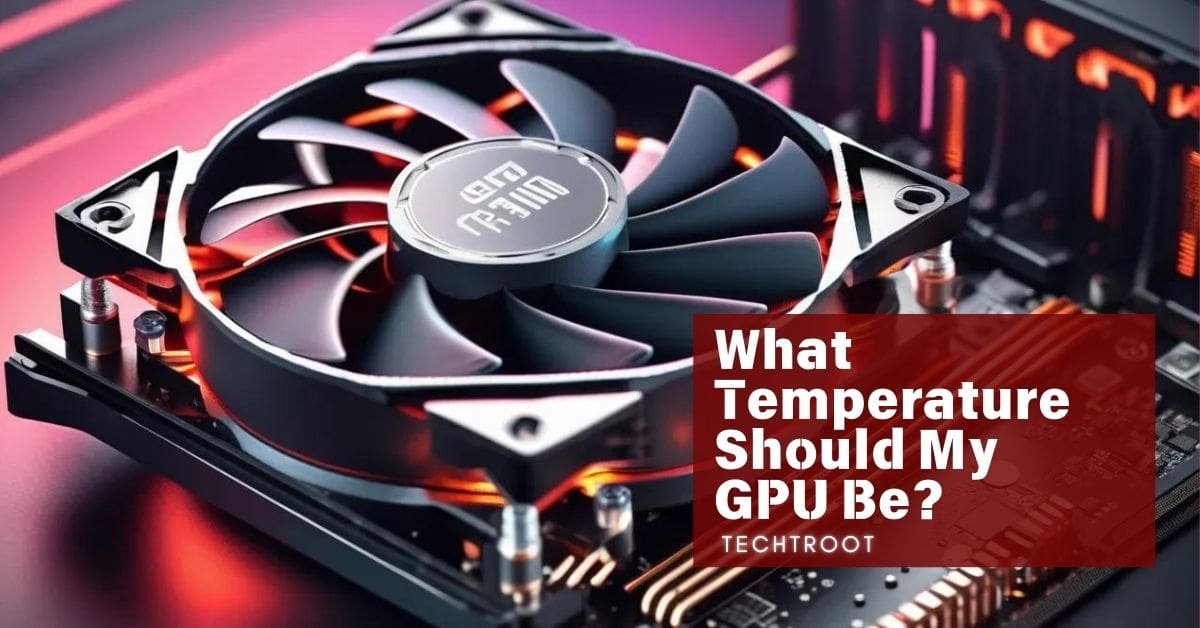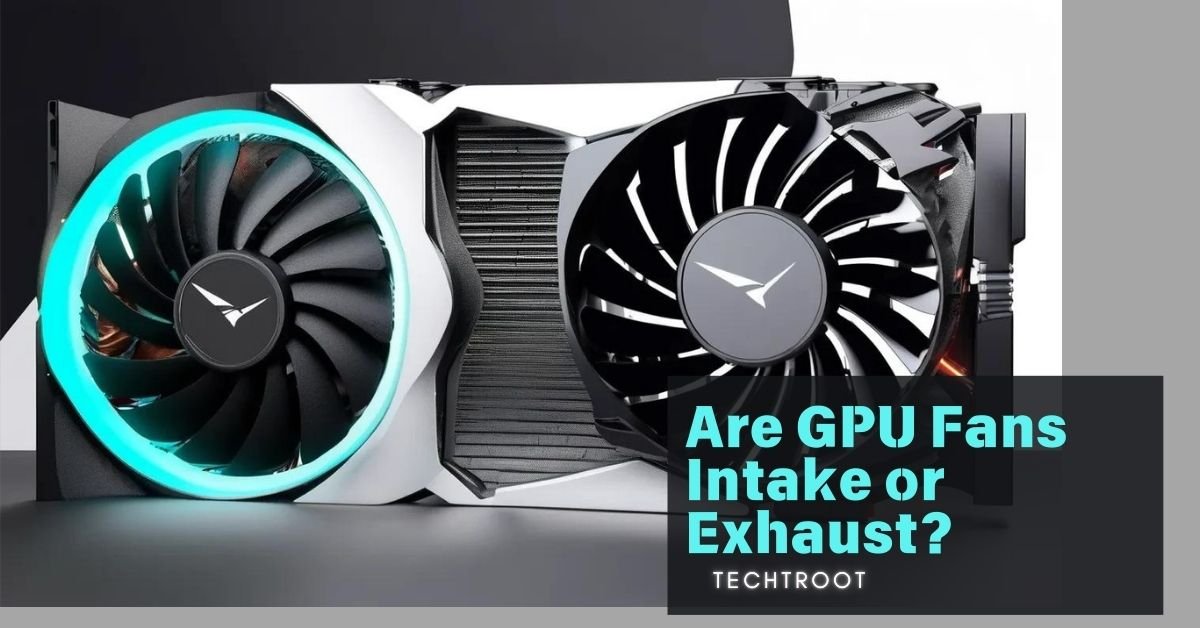Although the Idle temperature range fluctuates depending upon the GPU model, case airflow, ambient temperature, etc, But the average idle temp for a GPU is anything below 60°C.
However, 30-50°C (below 60°C) is considered as the Average Idle temp for a GPU. But this temperature is approachable if and only if, You follow the steps mentioned here in this guide by me – Jack. So, without further ado, let’s get into it!
What Does Avg Idle Temp Mean For A GPU? – And How Much Should My GPU Temp Be Idle?
The term “average idle temperature” refers to the temperature of your GPU when it’s at rest or performing minimal tasks. This state is crucial because it indicates the baseline heat level of your graphics card under standard conditions. Maintaining a stable idle temperature between 30°C and 50°C ensures that your GPU is not overworking even when not under stress, which is vital for its overall health and efficiency. If the idle temperature exceeds this range, it might signal issues with cooling, dust buildup, or improper airflow.
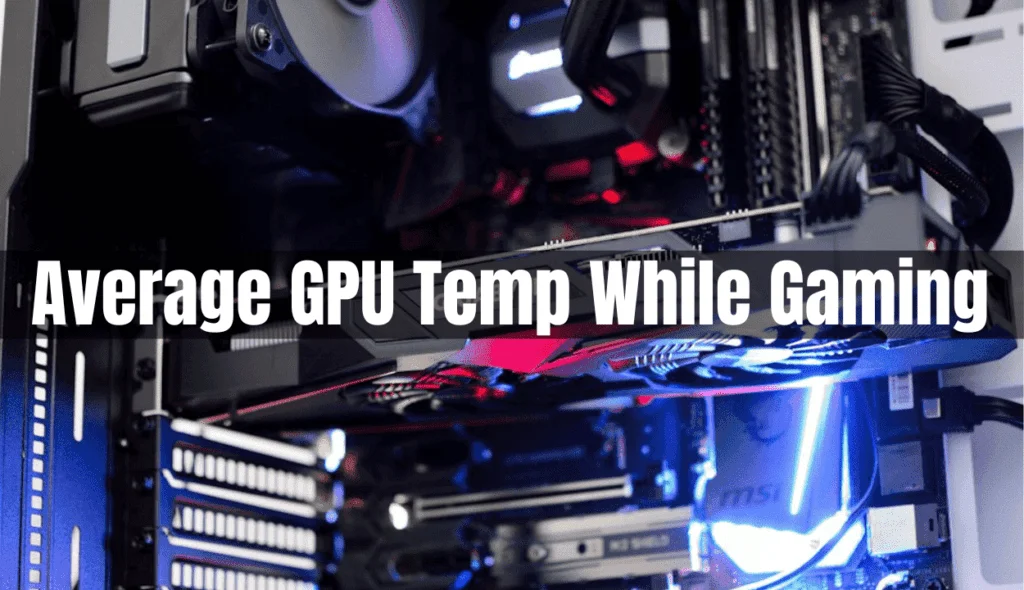
How to Get the Average Idle Temp for a GPU? – 5 Proven Steps!
To accurately measure your GPU’s idle temperature, it’s recommended to use reliable tools like MSI Afterburner, HWMonitor, or GPU-Z. Below is a detailed guide on how to check your GPU’s idle temperature:
Step 1: Choose the Right Monitoring Tool
Start by selecting a GPU monitoring tool that suits your needs. Popular options include MSI Afterburner, HWMonitor, and GPU-Z, as they provide precise temperature readings and easy-to-understand interfaces.
Step 2: Install and Set Up the Tool
Download and install the chosen monitoring tool on your computer. Open the application and follow the on-screen instructions to set it up correctly. Most of these tools will automatically detect your GPU and display relevant information.
Also Read: Torch Is Not Able To Use Gpu? – ERROR!
Step 3: Check the Idle Temperature
Ensure that no demanding applications or games are running on your system. Let the tool gather the data and observe the temperature reading when your GPU is idle. The idle temperature should typically fall between 30°C to 50°C.
Step 4: Interpret the Temperature Data
Analyze the data you receive from the tool. If your GPU’s idle temperature is consistently within the 30°C to 50°C range, it indicates that your system’s cooling is functioning well. If the temperature is higher, consider taking steps to improve airflow or cooling.
Step 5: Focus on the Common Reasons for High Idle Temperature
If you notice that your GPU’s idle temperature is higher than expected, it could be due to several factors:
- Dust buildup on fans and heatsinks
- Inadequate airflow inside the PC case
- Poor-quality thermal paste
Is It Compulsory to Keep Your GPU at This Idle Temperature Only? – Of course It Is!
While it is ideal to keep your GPU idle temperature between 30°C and 50°C, slight variations outside this range are not necessarily alarming. Factors like ambient temperature, case design, and even the position of your system can influence these readings. However, consistently high idle temperatures can lead to long-term damage and reduced efficiency, so it’s best to aim for this range whenever possible. Proper maintenance of your cooling system can help you achieve a stable temperature.
Never Miss: What Is GPU Hotspot? – Don’t Touch!

Some Precautions You Should Take Care Of – Never Miss Them!
Maintaining a safe idle temperature for your GPU requires taking a few important precautions:
- Ensure your PC case has proper airflow to avoid heat buildup.
- Regularly clean your GPU’s fans and the interior of your case to remove dust.
- Consider using high-quality thermal paste to improve heat transfer efficiency.
- Keep your environment’s ambient temperature in mind, as it directly affects your system’s cooling capabilities.
By following these steps, you can help your GPU stay cool and efficient, even under challenging conditions.
What Is a Good Idle GPU Temperature? – Check If 30°C Good!
For a more detailed understanding of what constitutes a good idle GPU temperature, you can refer to the comprehensive guide I previously wrote on this topic. I’ve linked it right here. This guide provides insights into maintaining ideal temperature ranges and practical steps you can take to ensure your GPU stays within the recommended levels.
Normal GPU Temp While Gaming
During gaming or intensive tasks, GPU temperatures naturally increase. A typical GPU temperature while gaming ranges between 60°C to 85°C (140°F to 185°F), which varies depending on the GPU model and the game’s graphics intensity. Keeping your GPU within this range ensures peak performance without risking damage or thermal throttling. Check this discussion over PCtalktalk and see how people share their opinions here.
Normal Idle GPU Temp for Laptops
Laptops generally have higher idle temperatures due to their compact size and limited cooling capabilities. An idle GPU temperature for laptops usually ranges from 40°C to 60°C. Ensuring your laptop’s cooling system is clean and functioning properly is crucial for maintaining a stable temperature.
Normal CPU Temp While Idle
For your CPU, a normal idle temperature typically ranges between 30°C to 45°C. This range helps maintain optimal performance and reduces the likelihood of overheating during more demanding tasks.
RTX 3070 Idle Temp at 55-58°C?
The RTX 3070 may show idle temperatures of 55-58°C, which can be slightly above average but still within acceptable limits depending on factors like ambient room temperature and cooling efficiency. Regular monitoring is recommended to ensure it remains at a safe level.
Frequently Asked Questions:
Is 45 Degrees a Good Idle Temp for a GPU?
Yes, 45°C is an excellent idle temperature for a GPU. It falls well within the recommended range of 30°C to 50°C, indicating efficient heat management and a reliable cooling system.
Is 50°C a Bad Temperature for a GPU When Idle?
No, 50°C is not inherently bad for a GPU when idle, though it is on the higher end of the acceptable range. If your GPU consistently idles at 50°C, improving your cooling system might be beneficial to lower the temperature.
Is 60 Degrees Normal for a GPU at Idle?
60°C is slightly above the standard idle range for most GPUs, indicating that there might be a need to improve cooling or airflow in your setup. Addressing this can help prevent long-term issues.
GPU Idle Temp in Fahrenheit
In Fahrenheit, a normal idle GPU temperature ranges from 86°F to 122°F. Understanding this conversion helps you monitor your GPU temperature using the preferred unit of measurement.
Is 61°C Hot for GPU?
Yes, 61°C is considered quite warm for a GPU at idle. It’s advisable to look into cooling solutions if your GPU frequently reaches this temperature without a significant load.
Summing Up The Discussion:
Maintaining your GPU’s temperature within an ideal idle range of 30°C to 50°C is key to ensuring its efficiency and longevity. Regular monitoring, cleaning, and proper cooling practices can significantly extend your GPU’s lifespan and enhance its performance. Staying proactive about these temperatures helps avoid unexpected issues and ensures your hardware delivers top-notch performance during gaming or other demanding tasks.