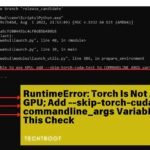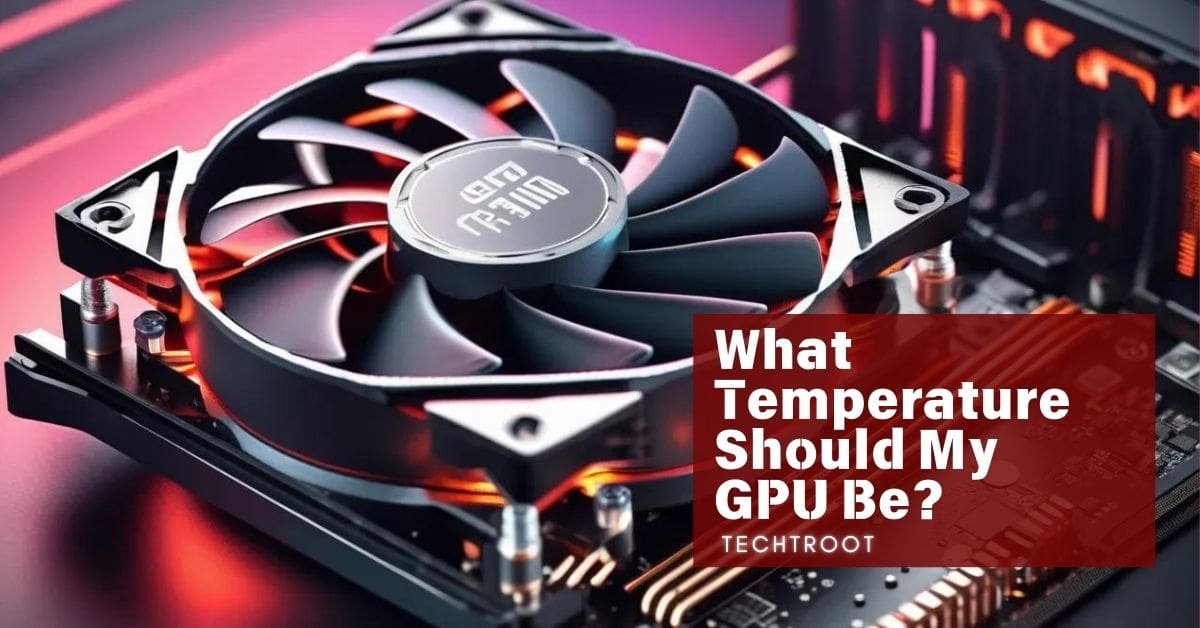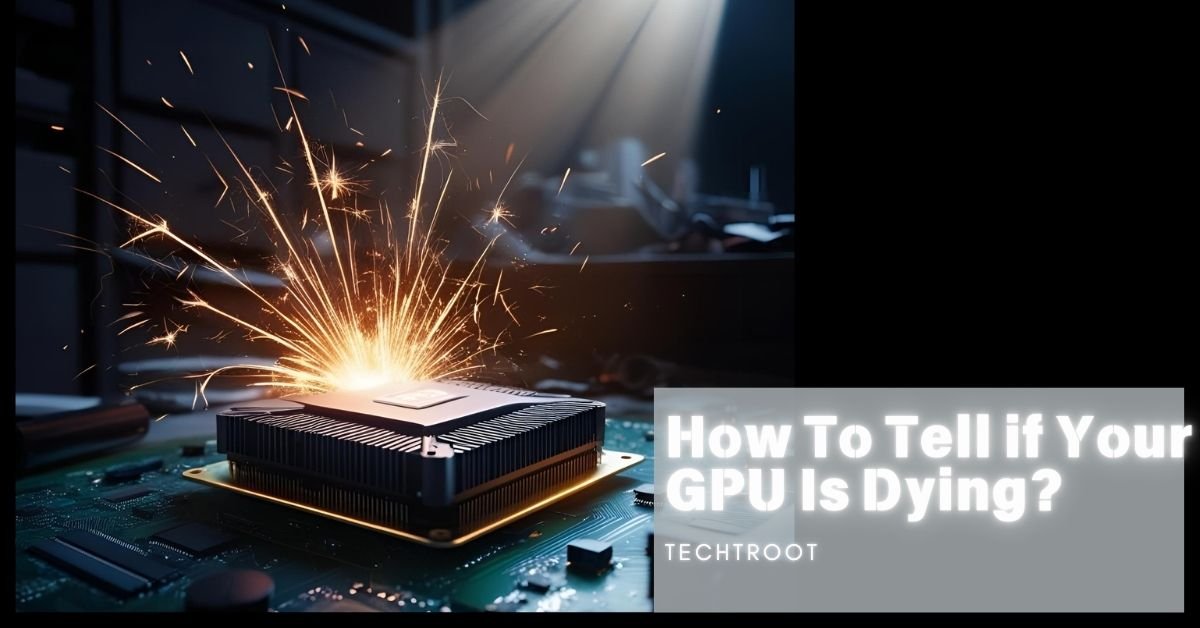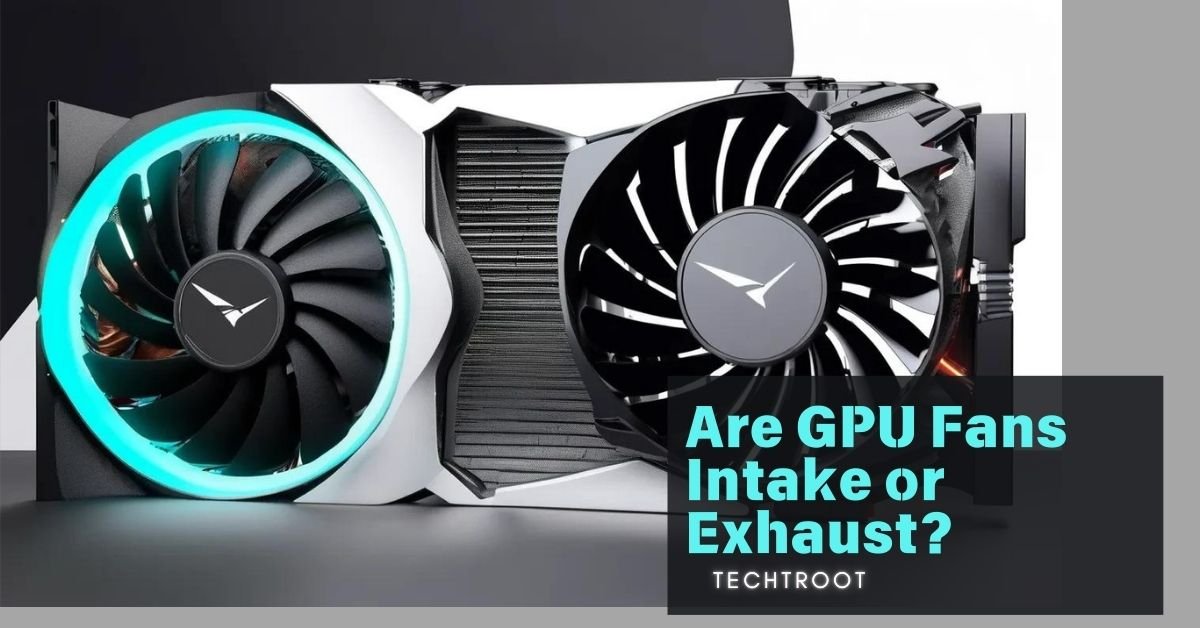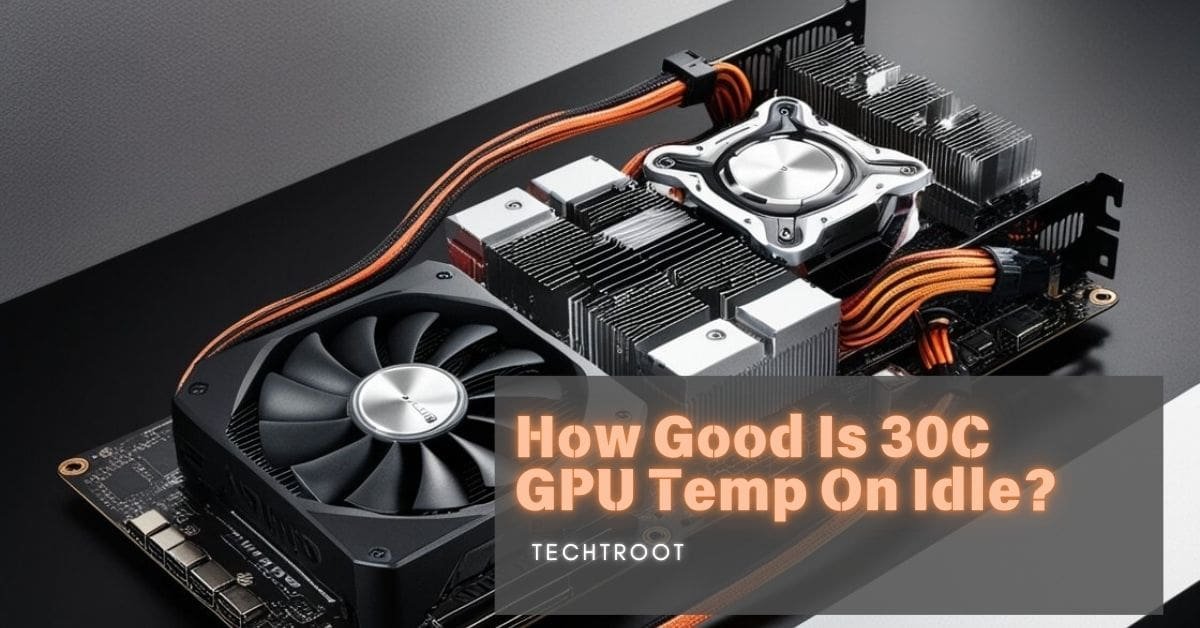The ideal temperature for your GPU typically ranges from 65°C to 85°C under load. For idle conditions, aim for temperatures between 30°C and 50°C. Keeping your GPU within these ranges helps ensure optimal performance and longevity.
Hi! I’m Jack! And today I’m gonna answer you “What temperature should my GPU be?” So, Let’s get into the details!
Why Does the Right Temperature for GPU Matter?
The temperature of your GPU significantly affects its performance and lifespan. A GPU operating within the ideal temperature range ensures smooth performance, efficient power usage, and reduced risk of hardware failure.
However, Overheating can lead to throttling, where the GPU slows down to prevent damage, or worse, permanent damage to the graphics card. This not only affects your gaming or work experience but also could result in costly repairs or replacements.
Perfect Temperature Range for GPU:
The ideal temperature range for a GPU typically falls between 65°C and 85°C under load. This range ensures that your GPU is performing efficiently without risking overheating.
However, this can vary depending on the specific GPU model and manufacturer. Modern GPUs are designed to handle higher temperatures, but staying within this range is recommended to ensure stability and longevity. For idle conditions, a temperature between 30°C and 50°C is generally considered normal.
How to Get This Ideal Temperature for GPU?
1. Proper Ventilation
Make sure your PC case has adequate airflow with a good number of intake and exhaust fans. This helps maintain a steady flow of air, keeping the GPU cool.
2. Cleanliness
Regularly clean dust from your GPU and case. Dust can block airflow and trap heat, leading to higher temperatures.
3. Quality Thermal Paste
Replace the thermal paste on your GPU periodically. High-quality thermal paste improves heat transfer between the GPU and its cooler.
4. Optimized Settings
Adjust your GPU settings for power efficiency, especially during light tasks. This helps reduce heat generation and keeps temperatures in check.
By following these steps, you can keep your GPU within the ideal temperature range and avoid overheating.
What If My GPU Overheats?
If your GPU overheats, you may notice performance issues such as stuttering, crashes, or sudden shutdowns. Overheating can also lead to thermal throttling, where the GPU deliberately reduces its speed to cool down, leading to a significant drop in performance. In extreme cases, continuous overheating can cause permanent damage to the GPU, resulting in the need for a replacement.

How Hot Is Too Hot for GPU?
A GPU is considered too hot if it exceeds 95°C during heavy use. While most modern GPUs are designed to handle high temperatures, consistently running above this threshold can cause thermal throttling and potential long-term damage. If your GPU frequently reaches temperatures above 90°C, it’s a sign that you need to improve cooling solutions or reduce the load on the GPU.
How to Manage the Temperature of GPU Hot-Spots?
GPU hot-spots refer to areas on the graphics card that can reach higher temperatures than the average. To manage these hot-spots:
- Ensure Proper Thermal Pads
- Use Aftermarket Coolers
- Use software tools to monitor hot-spot temperatures and adjust your cooling setup as needed.
- And check out my detailed guide over this topic.
Tips to Maintaining Good GPU Temp – What Should I Avoid
Avoid Overclocking: While it can boost performance, it also increases heat output significantly.
Don’t Block Airflow: Ensure that nothing obstructs the airflow in and out of your PC case.
Avoid High Ambient Temperatures: Keeping your room cool can help maintain lower GPU temperatures.
Regular Maintenance: Clean your system regularly to prevent dust buildup, which can insulate heat.
By following these tips, you can ensure your GPU remains within the optimal temperature range.
Frequently Asked Queries:
What temperature should my GPU be when idle?
When idle, your GPU should typically be between 30°C and 50°C.
What is the maximum safe temperature for my GPU?
The maximum safe temperature is generally considered to be 85°C, though some GPUs can handle temperatures up to 95°C.
Can high GPU temperature damage my PC?
Yes, consistently high temperatures can cause permanent damage to your GPU and potentially other components.
How can I monitor my GPU temperature?
You can use software like MSI Afterburner, HWMonitor, or GPU-Z to monitor your GPU’s temperature in real-time.
To Sum Up The Discussion:
Knowing what temperature should my GPU be is essential for anyone looking to maintain the performance and longevity of their graphics card.
And now we know that The optimal temperature range for your GPU is generally between 65°C and 85°C during heavy use.
So, By understanding the ideal temperature range, how to achieve it, and the potential risks of overheating, you can take the necessary steps to ensure your GPU runs smoothly and efficiently for years to come.